This plugin was made to easily add html, css, php or javascript code to public WordPress pages.
Contents:
UPDATE FROM ver 1.x to 2.x NOTE:
Following page selectors have been removed: All Posts, All Pages, Category Pages and Tag Pages.
Inserts that used them will not work. But don’t worry, just recreate «Insert» and «Exclude» rules and they will work again!
Installation
- Check minimal system requirements: WordPress 2.8.0, PHP 5.1.0.
- Download plugin.
- Unzip and upload `q2w3-inc-manager` folder to the `/wp-content/plugins/` directory.
- Activate the plugin through the ‘Plugins’ menu in WordPress.
Uninstallation
- On the ‘Plugins’ menu in WordPress click ‘Deactivate’ plugin link.
- You will be redirected to the page with two options:
- ‘Deactivate plugin’ — for simple plugin deactivation. Use it for temporary plugin deactivation if you plan to use plugin in future.
- ‘Deactivate plugin and delete all settings from database’ — for complete plugin deactivation. All data associated with the plugin will be deleted from database.

Working with plugin
First of all go to the plugin setting page.
To begin creation of your Include click ‘Create new’ button. Include options window will appear.
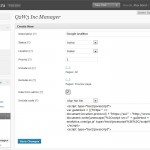
Let’s see what are the meanings of all those options:
- Description. A shot description of your code. Something like ‘My banner’ or ‘Google Analitics’.
- Status. There are two options:
- Active. Include code will be shown.
- Disabled. Include code will not be shown.
- Location. Here you can select area of the page where your code will appear. Possible locations are:
- Header (between <head></head> tags). Suitable for placing meta tags like Google Webmaster Tools ID, css or javascript code. Do not place here html code for visual output like <div>Hello</div>.
- Footer (bottom of the page). Suitable for placing any type of code. For expample this is a right place for Google Analitics code.
- Before page content (before WP loop). Suitable for any types of advertisement.
- After page content (after WP loop). Suitable for any types of advertisement.
- Before post content. Suitable for any types of advertisement.
- After post excerpt (since version 2.0.0).
- After post content. Suitable for any types of advertisement.
- Widget. Suitable for inserting advertisement blocks to the sidebar. Widget must be activated on the Appearance->Widgets page.
- There is a sub option for Widget location — Widget title. This title is only for public pages. If no title provided, only widget include code will be displayed.
- Manual. This option allows you to place php function directly in your theme file.
- Shortcode. Insert code inside page or post content.
- Priority. This field determines display order of the includes placed in the same location. Field value must be integer. Includes with equal priorities are sorted by creation time. Newer includes will be displayed after older. If you set priority to 0 or leave it empty, after saving include priority value will become equal to 100. This is done to create include with priority ‘always first’ and ‘always last’. To make include always first set priority to 1 and make sure that there are no other includes with this priority in the same location. To make include always last set priority higher than 100 (for example 1000). Now all new includes with undefined priority will be placed between ‘always first’ and ‘always last’.
- Include on. Here you can select pages where your code CAN be shown. To select multiple pages or deselect page hold CTRL key. WordPress pages, posts pages, categories pages and tag pages can be selected one by one. Also there are several special page selectors:
- All. That means all public pages.
- Front page. Whether it is posts or a Page. Sub pages also belong to the front page. To exclude subpages select `Paged pages` in Exclude on section.
- WP pages. These are WordPress Pages, not any generic webpage from your blog.
- Posts pages. All post pages.
- Date pages. These are all date-based archive pages (i.e. a monthly, yearly, daily or time-based archive).
- Category pages. All Category archive pages.
- Tag pages. All Tag archive pages.
- Author pages. All author pages.
- Attachment pages. All attachment pages.
- Paged pages. All pages being displayed as «paged». This refers to an archive or the main page being split up over several pages. Only second and subsequent pages are considered «paged». This does not refer to a Post or Page whose content has been divided into pages using the nextpage QuickTag.
- Search page. Any search result page.
- Preview page. Single post page displayed in Draft mode.
- Page 404. Paged displayed when ‘HTTP 404 Page not found’ error happens.
- Exclude on. Here you can select pages where your code CANNOT be shown. Multiple select can be done by holding CTRL key.
- Hide from admin. Since version 2.0 this option upgraded to Hide from user. Now you can specify user groups to hide code from.
- Code. Html, css or javascript code. Inclusion of PHP code supported since version 1.1.0. PHP code must begins with `php open tag` (<?php). Examples:
<?php /* php open tag is required */ echo 'WP variable: '; print_r($GLOBALS['wp']); /* php close tag is not required */
<h1>Hello!</h1><?php echo 'PHP!' ?><h2>Bye!</h2>
- Sub option Align (since version 1.1.0). Allows you to set horizontal align of the included code. Useful for aligning Google AdSense blocks.
A few words about settings page interface.
You can select table columns which will be displayed and can change number of table rows per page. To do this go to Screen options menu.

Also if Include options window is taking to much place you can minimize it by clicking on the window top bar (see screen shot above).
Frequently Asked Questions
How many Includes may I create?
The number of Includes is unlimited.
What is ‘Widget title’ option?
This option allows you to specify widget title for public WordPress pages. It will be displayed like Categories or Tags widget titles.
If you leave this option blanc, widget will be displayed without title.I have set priority to 0 or left it blanc, but after saving it equals 100. Why?
This is done to help you create Include with priority ‘always first’ and ‘always last’. To make Include always first set priority to 1 and make sure that there are no other includes with this priority in the same location. To make include always last set priority higher than 100 (for example 1000). Now all new includes with undefined priority will be placed between ‘always first’ and ‘always last’.
Why Widget and Manual Includes priority is always 100 and I can’t change it?
Widget and Manual Includes don’t use priority number for sorting. Don’t worry about it.
In wich order sorted Includes with equal priorities?
Equal priority Includes are sorted by creation time. Newer includes will be displayed after older.
Changelog
- 2.3.0
Added ability to insert shortcodes in comments. Option must be enabled in Code Insert Manager -> Settings page - 2.2.0
Added support for Custom Post Type Archive pages
Fixed small bug with Opera multiple select - 2.1.2
Fixed conflict with Find and replace plugin (Guys, why are you creating new user instance each time?!?). - 2.1.1
Added German translation - 2.1.0
Post Formats are now available for page filters
To admin page added search form and capability to filter table by status (Active/Disabled) - 2.0.1
Plugin renamed to Code Insert Manager
Added support for custom post types (support for each post type must be enabled on plugin settings page)
Added support for custom taxonomies (support for each taxonomy must be enabled on plugin settings page)
Added new insert location — After post excerpt
Hide from admin option is upgraded to Hide from user
Admin menu entry moved to top level - 1.3.1
Added French translation. - 1.3.0
Added new location — shortcode - 1.2.4
Fixed php evaluation error in Manual include mode
Plugin was successfully tested in WordPress 3.0 - 1.2.3
Improved page detection on themes with modified loop. - 1.2.2
Fixed high memory usage on blogs with large number of posts/categories (more than 1000) - 1.2.1
Fixed broken links (in plugin settings page) when WordPress installed in a subdirectory. - 1.2.0
Fixed errors in WordPress MU. - 1.1.0
New. Includes with PHP code now supported.
New. Align option added. - 1.0.1
Fixed ‘Create New’ button malfunction in Opera and Firefox.
Fixed ‘Parse error: syntax error, unexpected T_PROTECTED in /htdocs/wp-content/plugins/q2w3-inc-manager/q2w3-table/q2w3_table.php on line 736’. - 1.0
First public release.
Other Q2W3 plugins:

161 ответ к “Code Insert Manager (Q2W3 Inc Manager)”
Hello! Reading the thread back someone had mentioned multi-site support. Is there any way you could make the plugin menu show up on the «network admin» for a WP multi site so that the code inserts show up on all sub-domain blogs? There does not seem to be a plugin out there that can handle this.
Thank you
I’ll try to add this feature… before end of year…
Max, I want to talk to you about about some localizations of your plugin. Please email me soon.
Thanks,
Brian F
help please — i’ve run through all the plugin files but the code is to advanced for me and I just can’t find the bug:
i’ve installed and activated the plugin but whenever I want to add any new code insert it says:
«DB error: Table ‘homiki2.wp_q2w3_inc_manager’ doesn’t exis»
and indeed, for some reason, this table wasn’t created upon installation and activation of the plugin. but i just can’t find the code where i could check the propoer table structure and hopefully create it in my WP databese myself :///
any tips?
Any errors on activating plugin?
Try to completely uninstall plugin, then activate again…
If this will not help, here is table structure:
well… i did the re-install thing — no help
and during the activation and installation no errors were reported :(
i will try your sql and let you know if it helped ;)
works like a charm :)))) thank you for that great plugin ;D
Hi, the plugin sounds great but after installing and activating it the settings link doesn’t show in the admin sidebar anywhere. I deactivated and reactivated it and still can’t find it. I even updated my wp install to ver 3.2.1.
Hm… It should be at the bottom of the main menu as you can see on the video… My be plugin conflict?..
Try to open settings page by changing browser address. You dashborad link looks like this:
http://your-domain/wp-admin/index.php
Change it to:
http://your-domain/wp-admin/admin.php?page=q2w3-inc-manager
Is it working?
I tried what you said and when i go to that address with my domain name inserted it says, «You do not have sufficient permissions to access this page.»
The plugin doesn’t show at the bottom or anywhere on the menu or in any submenus in the admin area. I can get into the settings areas for other plugins.
Any idea what sort of plugins it might conflict with?
It’s not working completely… hm…
Can you tell me what plugings are you using?
Deactivating one at a time I found it was a plugin called Find and Replace that was blocking it from appearing on the menu. I had just added and used that to correct a figure on some 80 posts. Deactivated it and now I can see your settings. I don’t know if once set up it will still work if I reactivate Find and Replace. Otherwise I might have to deactivate that latter one after each use.
Thanks! I’ll make tests to see why they are conflicting.
I fixed this conflict. Update to version 2.1.2
Hi,how do i insert this ,so i can get my stats showing.?
Dont not what code to use,so i see the stats instead of just the html link.
the url for the stats- http://www.endomondo.com/embed/user/summary?id=284280&sport=2&from=20110701&measure=0&zone=Gp0100_CPH
thx for a great pluginn and aim sorry to be a noob ;-)
Hello!
You can insert your stats page with iframe.
Code to insert:
Love Your plugin.
I have a problem: configure the adsense code to align center Before page content, and the ads comes allways align left. If I replace the adsense code by a snipo of test, it alins center…
Any Idea?
Thank You
Amaro
Hello!
Can you give a link to one of your pages with not aligned ad block?
Is an instalation on localhost…
The code is oc:
But the ads is not centered. I could send You an screenshot..
Thank You
Amaro
Ааа… on localhost…
I think it may be a css problem. So I wanted to see your resulting css rules with Google Chrome «View element code» feature (great for debugging css)…
This plugin would be perfect if it could ENFORCE locations in wordpress sites of a multisite install.
In other words: Additionally to the locations within a blog [include on all pages, include on front page, ...] you would also have [include on blog X, exclude on blog Y] etc..
This is important if you for example want to force AdSense throughout all your sub-blog, or a sitemap throughout your subblogs.
What do you think?
This is very good idea, I think )
I am about to release version 2.0 soon.
These multisite functions I’ll try to add in the next 2.1 version.
Trying to use your promissing plugin in a WPMU installation — however after creating a new entry we got following error. Can you advise how to resolve? — Tx Erik W.
DB error: Table ‘blognl_blog3.q2w3_inc_manager’ doesn’t exist
Unfortunately version 1.3.x have problems with WPMU… sorry
But in a few days I am about to release new version (2.0) of the plugin. You can download it here.
There are a lot of changes (support of custom post types and custom taxonomies) and bug fixes. I tested it in WPMU right today and it worked ok.
Before 2.0 install, don’t forget to completely deactivate plugin!
i dont know WTF going on with that but you can give us some short code to manualy add tables to DB?
Great you are working on a solution. I will wait with installation till you give the green light. Can you send me an email when you are sure everything works ok? Thank you — Erik W.
«Hide from Admin» doesn’t seem to work. Both the widget and the code within the widget is always visible. It’s always unhidden. I use 1.3.1
This option working only for logged in Admin users. May be this is the reason?
No, this is not the reason.
Ok.
Let’s do a test.
Create a new widget Include.
Include code should be:
<pre>
<?php
$user = wp_get_current_user();
var_dump($user->wp_user_level);
echo '<hr/>';
var_dump($this);
?>
</pre>
Activate widget and see its output. Try it with «Hide from admin» turned off and on. Send output (both variants) to me.
i cant give any access to see plugin..
but i use this plugin in two server
1) http://avidppc.com/wp-content/plugins/q2w3-inc-manager/q2w3-table/q2w3_get.php?action=q2w3_table_wp_page_select&id=inc_pages_select&type=include&wp_nonce=04557ebf39
page not found
2)http://www.mediaflint.com/shusterman/site/wp-content/plugins/q2w3-inc-manager/q2w3-table/q2w3_get.php?action=q2w3_table_wp_page_select&id=inc_pages_select&type=include&wp_nonce=625b857512
and in this server plugin.. works fine.
plz guide me.
I cannot understand what happening on avidppc.com …
When I try to access any php file inside plugins folder, server redirects me to the page with title «Nothing found for…».
Do you have plugins for site protection installed or something relative?!?
yes i do these points… a page not msg shown…
Can you give me access to plugin page? Need to see what is happening there.
Use form on this page: https://www.q2w3.ru/contacts/